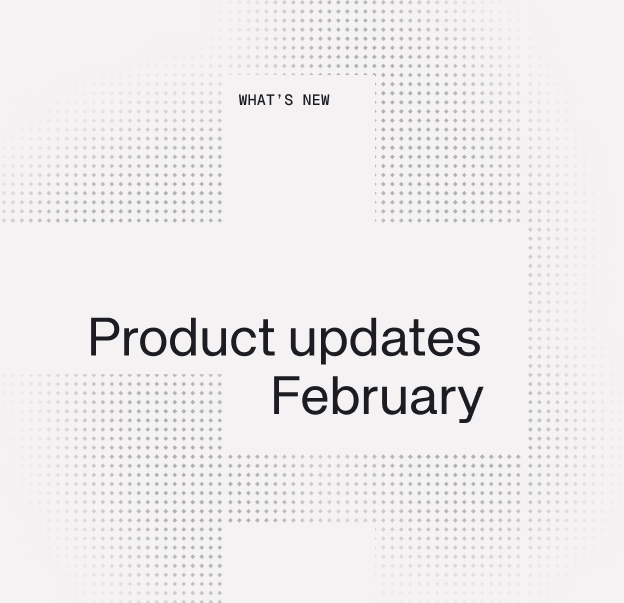6 Mistakes Mobile App Developers Should Avoid

If you’ve thought about launching your own mobile app, now is as good a time as ever. With so many mobile users every day, just getting a slice of that market could mean putting yourself in front of a huge audience and making a nice profit.
But where do you even get started, especially if you’ve never built a mobile app?
Thanks to apps like Thunkable, you can create a no code mobile app without spending months running in circles. Having said that, even with a powerful platform like this, there are some mistakes you want to avoid.
Here’s how to spot them and what to do instead.
Poor Market Research
A mobile app should be treated like a product. And any product is an essential part of any business. By treating it as such, you should thoroughly research the market to create the best app possible. The good news? This is not so hard to do!
You should know what competitors offer, what users are looking for, and what your target market users are looking to get out of your app experience. Besides helping you zone in on what your future customers want, market research lets you know what to do to stand out among the competition.
Since one of the goals of your mobile app is to bring value to customers, you might find that you need to update your initial idea to save time and money. If apps similar to the one you’re creating already exist, figure out what you can do better. Sometimes, all it takes is a little bit of creativity and hard work to stand out.
Neglecting the User Interface (UI)
Always ask yourself this question: “As a user, what is my expectation?”
This question will help put you in the shoes of the user and understand exactly what type of experience they are looking for. The easiest way to get users to become interested in your mobile app is to keep in mind how they’ll actually use it. In fact, a poor user experience is one of the top reasons why a user stops interacting with an app. The app should look and feel the way users expect it to — and this is one of the more common mistakes business owners make.
Because of the quality and amount of apps on the market today, your users have high expectations. A no code mobile app development platform like Thunkable allows you to get super creative with your interface — but don’t take it too far.
You want a beautiful mobile app, but at the same time, make sure that creativity isn’t negatively influencing your user experience (UX). Again, ask yourself, “As a user, what is my expectation for this page, screen, button, etc.?” What users want is a simple home screen, easy navigation, and an intuitive user flow.
Yes, you can technically design your mobile app any way you want to. But if your design frustrates and confuses your users, you might end up with a very creative app that doesn’t get the adoption you are looking for.
It is better to be intentional with your app’s actions and add on features and functionality based on user data than to take a bold risk that requires interpreting the best next action. At the end of the day, people will have an easier time using your app if it matches their expectations.
Insufficient Testing
To launch a successful mobile app, you first need to make sure it’s functional. And while creating a minimum viable product (MVP) is a good start, the testing process shouldn’t stop there. As a matter of fact, mobile app development isn’t over once you’ve got users downloading your mobile app from an app store. That is where the fun begins!
If you’re looking for inspiration or if you feel stuck, asking others for help is a good idea. For example, the Thunkable community is a great resource for learning how to create a beautiful and functional no code mobile app.
Even the most tested apps can sometimes have a bug. Or maybe your users have problems navigating through the menus. Or, even better, you find new functionality and features you want to add to your app. Whatever the case may be, make sure you’re always listening to the feedback. More often than not, your end-users will have behaviors that you weren’t able to predict.
After all, you developed the app, so you know exactly how to make the most out of it. Users will push the limits, test new boundaries, and try to break your desired flows (even unintentionally.) But just because something is obvious to you, that doesn’t mean the same applies to the end-user.
For example, your testing team might not see any UI problems, especially if they were involved in the design process from the get-go. However, an impartial outside tester who’s seeing the interface for the first time might have much better feedback to provide.
Going All Out
No code mobile app development can feel like a buffet. There are so many appealing options that it can be easy to just throw something new in there. “Just because you can, doesn’t mean you should,” is a phrase that should guide you in deciding which features and functions to add to your mobile app.
If you add too many, it will add complexity to the app, potentially take away from the core premise of the app, and most importantly, increase your development timelines. Also, this will dramatically impact the size of your app stored on users’ phones and tablets. And since phone storage isn’t limitless, users might decide to use your competitor’s lighter app even if they like yours better.
What’s more, apps with a lot of features and functions are also more susceptible to performance issues. So, to set yourself up for success, think about simplicity first and provide value to the customer. Stick to your core features and do them well, instead of branching out and doing too many things at once.
Lack of Updates
You may think that once you launch, your mobile app is finally finished. However, this is where the fun begins. You’ll have to add bits and pieces here and there to provide value to your customers and keep up with the competition.
Since updates will play a role in your budget, make sure to plan for them from the beginning. The truth is, updates can help you in generating long-term income by providing extra value to your users. Moreover, they’re necessary for resolving bugs and staying up to date with the latest device operating software. Without those updates, you’re risking a bad user experience and your app possibly becoming unusable altogether.
Not Keeping up with the Latest Trends
The only way to keep competing in the market is to recognize changes and align with market trends. Even if you come out with a groundbreaking concept, your mobile app could be caught by the competition, so stay in touch with the market demand to prevent future headaches.
For example, remember Vine? By the time the team behind the app realized they needed to give users the possibility of creating longer videos, it was too late. Competitors like Snapchat and Instagram had already addressed the users’ needs, so the audience no longer saw a reason to go back to creating Vines. And although Vine was the first to put short videos at the forefront of user creativity, the inability to keep up with market developments put the final nail in the coffin.
You may not want to build the next Vine or Snapchat, but the same concept applies. Keep your eyes peeled and your ears open to learn what the trends are.
The truth is, the mobile app industry is evolving rapidly. To keep pace, look for a no code mobile app development platform that will make your development processes fast and fun.
Final Thoughts
Mobile app development is full of challenges and, sometimes, even mistakes. While trying to create a unique product, it’s also important to plan ahead and know the market you want to launch your mobile app in. If you don’t understand the audience’s needs and make sure your app stands out from the crowd, you will have a hard time making it a success. Whether you’re hiring a developer or building an app on your own, avoiding the six mistakes above will save you from a lot of headaches down the line.
If you’re ready to get hands-on with no code mobile app development and want to bring your idea to life, check out Thunkable, the best no code app builder for designing, developing, and deploying no code mobile apps. (You can even get started for free!)

About the Author
Patricija Šobak, an experienced writer at Better Proposals, puts her talent in spotting questionable grammar and shady syntax to good use by writing about various business-related topics. Besides advocating the use of the Oxford comma, she also likes coffee, dogs, and video games. People find her ability to name classic rock songs only from the intro both shocking and impressive.
View Pricing
If you’re an administrator or requesting multiple licenses for your school or district, our team will follow up with you directly to learn more and help set up the right Education plan. We’ll work with you to make sure Thunkable is the best fit for your districts/classrooms.
We also offer special discounts for individual students and educators. Apply below, and you’ll receive a promo code via email to claim your discounted Thunkable Education plan.
Related Resources
Start
Creating
Creating



Your idea can be live today.