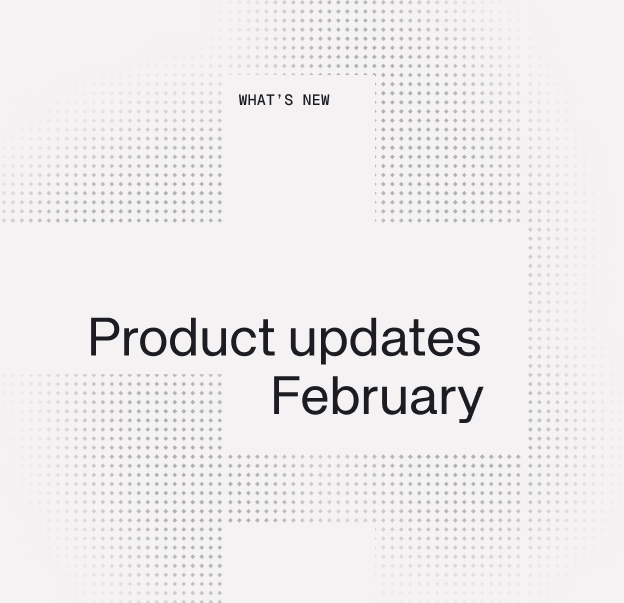Build that App: Top Ten Tips for New Thunkable Users
.png)
Build that App: Top Ten Tips for New Thunkable Users
As your business grows, your technology has to grow with it. That means having a mobile app is no longer a luxury but a necessity for small enterprises. Of course, the traditional route to app development can be expensive, time-consuming, and require specialized coding skills. So, forget all that. Be your own development team and go no code with Thunkable.
Whether you're a coding novice or an experienced developer looking to explore no-code platforms, Thunkable offers a powerful and intuitive interface to bring your app ideas to life. To help you get started, let’s walk through the basics. Here are ten things to know to set you up for success.
1. Familiarize Yourself with the Platform.
Before diving into your first project, take some time to explore the Thunkable home screen and the design and block views. Understanding where to find different components, blocks, and properties will save you a lot of time. Thunkable offers a user-friendly drag-and-drop design interface that’s intuitive but still packed with powerful features. The Blocks tab is where you can add robust functionality to your app.

2. Start with a Simple Project
It's tempting to jump straight into building your dream app, but starting with a simple project will help you grasp the basics of Thunkable. Try creating a basic app, like a to-do list or a calculator. This will give you a good foundation in both the design and logic aspects of Thunkable. You can use this as a jumping-off point for bigger, more complex projects.
3. Use Sample Projects or Remix Other Creators’ Apps
We have several sample projects you can use to get started quickly, including:
These pre-made projects can help you understand how different components work together, or you can customize them and get a head start on your project.
4. Learn Through Tutorials
We have tons of tutorials available—some we made, some made by our Creators. I like to think of building apps on Thunkable like constructing a piece of furniture from Ikea. You really should read the directions first and understand where each piece in the box is supposed to go. And that works for some people. But everyone learns differently, so you can also do what I do and go on YouTube for a quick run-through to get your primed before your jump into building your own custom app.
5. Leverage the Community
The Thunkable community is a valuable resource. Join the Thunkable Community Forum to ask questions, share your projects, and get feedback from other users. Once you create an account with Thunkable, you’ll have access to join our Community. Engaging with the community can provide you with new ideas, solutions to problems, and support as you learn.
6. Master the Basics of Block Programming
Thunkable uses block-based programming, which is both visual and intuitive. Spend some time understanding how different blocks work, including control, logic, and data handling blocks. Mastering these basics will make it easier to build more complex functionalities in your app.

7. Use Components Effectively
We have lots of components you can use, from basic buttons and labels to advanced components like APIs and databases. Make sure to explore and experiment with these components to understand their capabilities. Knowing what components are available and how to use them effectively will greatly enhance your app-building experience.
8. Test Regularly
As you build your app, regularly test it on different devices. Thunkable provides a live testing feature that allows you to see changes in real-time on your own mobile device. Frequent testing helps you catch and fix issues early, ensuring a smoother development process.
9. Focus on User Experience
Design your app with the user in mind. Make sure that your app is intuitive, easy to navigate, and visually appealing. Pay attention to the layout, color scheme, and overall design to provide a positive user experience. Thunkable's design tools make creating a polished and professional-looking app easy.
10. Stay Updated with New Features
Thunkable is continuously evolving, with new features and updates being released regularly. Stay updated with the latest developments by following our blog and social media channels. New features can provide additional functionality and enhance your app-building capabilities.
Conclusion
Starting with Thunkable is an exciting journey into the world of app development. By using the best no code app builder and familiarizing yourself with the platform, leveraging available resources, and keeping these tips in mind, you'll be well on your way to creating amazing apps.
Get started on your no code mobile app journey today! Sign up for free.
View Pricing
If you’re an administrator or requesting multiple licenses for your school or district, our team will follow up with you directly to learn more and help set up the right Education plan. We’ll work with you to make sure Thunkable is the best fit for your districts/classrooms.
We also offer special discounts for individual students and educators. Apply below, and you’ll receive a promo code via email to claim your discounted Thunkable Education plan.
Related Resources
Start
Creating
Creating



Your idea can be live today.
.jpeg)